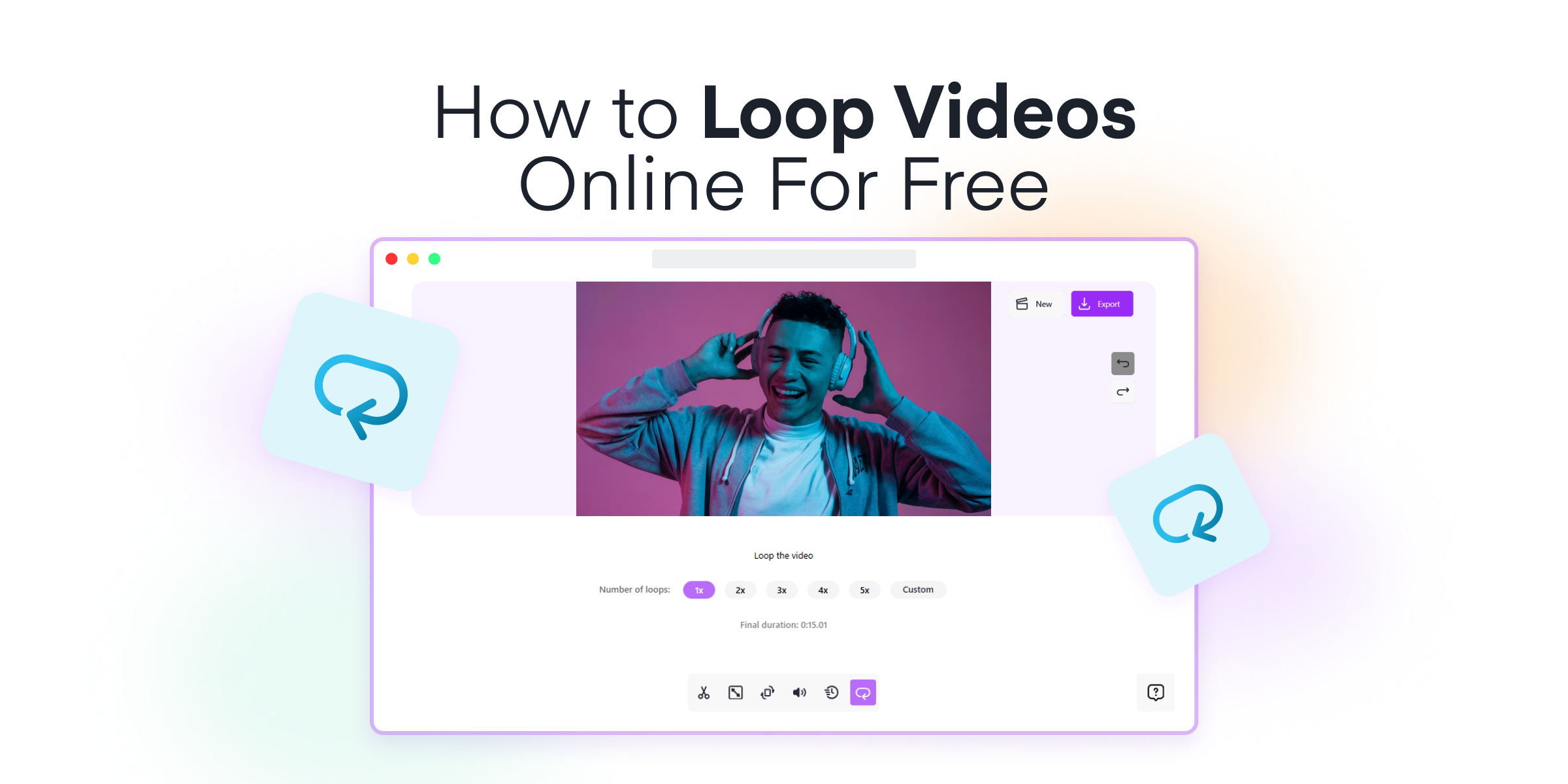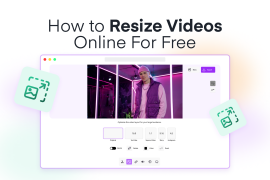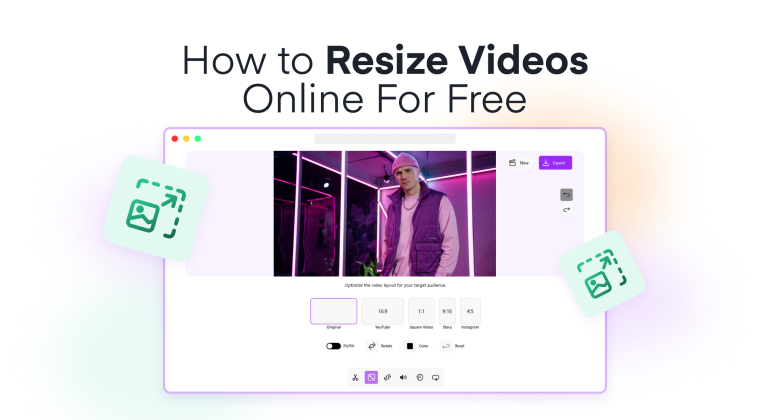Ever made a fire transition on TikTok, only to realize it ends too soon? Or maybe you found the perfect reaction clip and want it to play on repeat forever? We get it.
Looping a video is a game-changer for:
- Creating satisfying, infinite loops for TikTok and Instagram.
- Perfecting transition effects.
- Making meme-worthy clips last longer.
- Creating smooth background visuals for streams, YouTube, and music videos.
- Extending short videos to fit specific time requirements.
- Improving engagement for social media posts by making them visually seamless.
- Enhancing marketing materials with looped video backgrounds.
Looped videos are also commonly used in marketing and branding efforts, ensuring that an engaging piece of content captures the viewer’s attention longer. Whether you’re a casual user looking to extend a funny clip or a professional editor aiming to create mesmerizing background visuals, looping is a handy skill to have.
Contents
The Best Way to Loop a Video Online (No Software Needed)
The good news? You don’t need expensive software like Adobe Premiere Pro or After Effects to loop your videos. You can do it for free—right now—with Mixilab Toolkit.
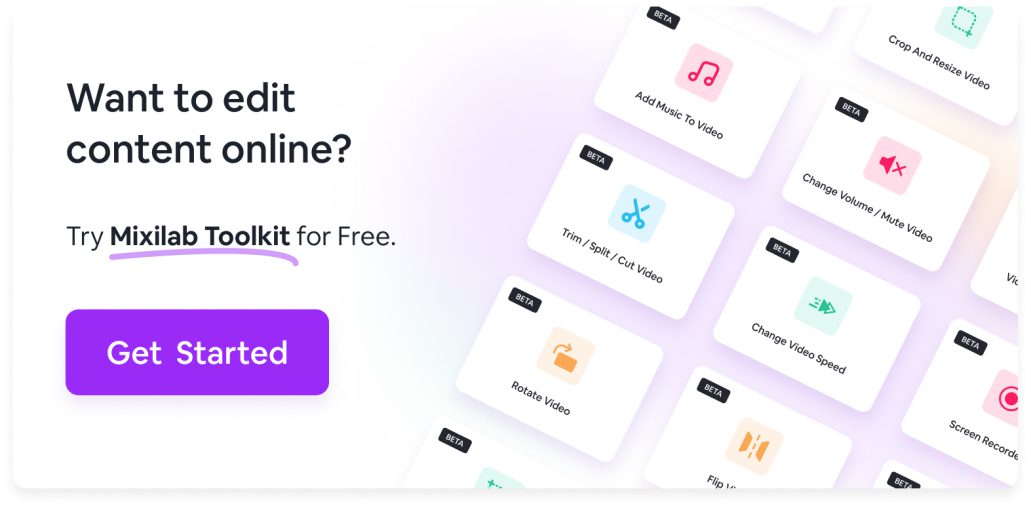
There are various methods to loop a video, but many involve time-consuming manual editing, costly software, or online tools that slap an ugly watermark on your work. Mixilab Toolkit eliminates these hassles by providing a completely free, easy-to-use, and high-quality online looping solution.
Let’s walk you through it step by step.
Step-by-Step Guide: How to Loop a Video Online for Free with Mixilab Toolkit
Imagine effortlessly turning any video clip into an endless masterpiece, captivating your audience with seamless repeats. No downloads. No complicated setups. Welcome to the world of video looping with Mixilab, the ultimate online tool that makes the whole process ridiculously simple. Let’s jump in and loop your way to viral-worthy content in just a few easy steps!
Step 1: Open the Loop Tool and Upload Your Video
First, head over to the Loop Tool in Mixilab Toolkit. This is your playground for creating endless loops with ease. No tech degree needed, just a dash of curiosity!
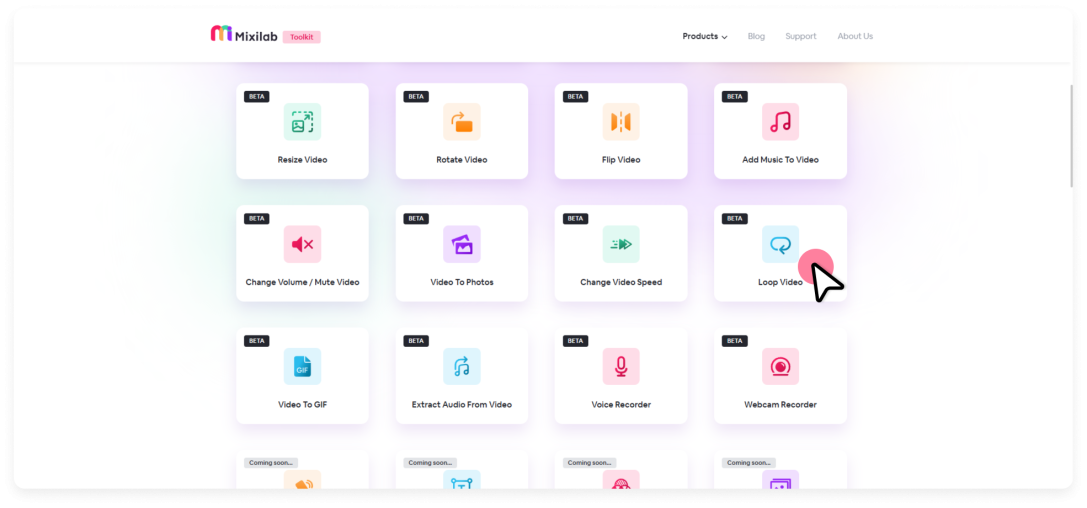
Next, drag and drop your video file directly into the tool. Prefer browsing? Hit “Upload” to select your masterpiece from your device. It’s a piece of cake, right?
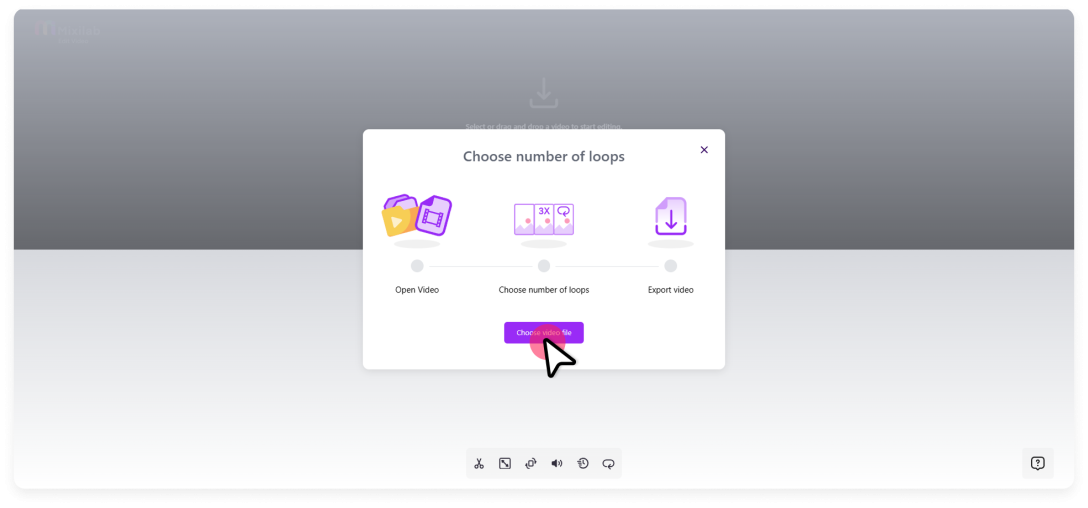
Mixilab plays well with others, too! It’s compatible with MP4, MOV, and all your other favorite video formats. So, don’t worry about converting files—just loop away.
💡 Pro Tip: For the crispiest loops, start with high-resolution videos. It’s like using fresh ingredients in a recipe—better input means tastier output!
Step 2: Choose the Number of Loops
Select from quick options like 1x, 2x, 3x, 4x, or 5x. These pre-set multipliers make it a breeze to repeat your video up to five times with just a click. Perfect for when you need a rapid, no-fuss solution!
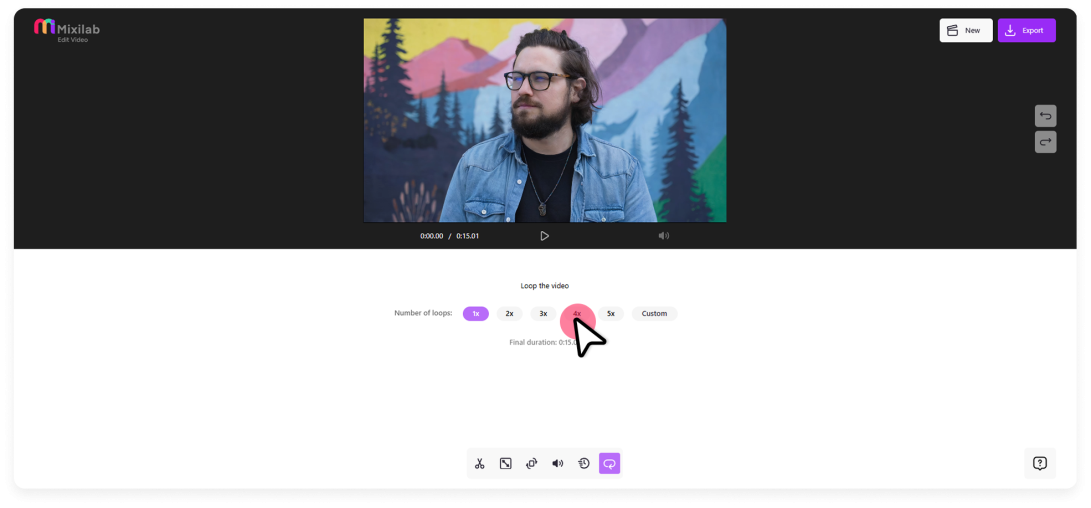
Want more versatility? Simply enter a custom loop number for a personalized extension of your video. Whether you’re aiming for an artistic touch or need a specific time frame, custom loops let you make your video last as long as you want.
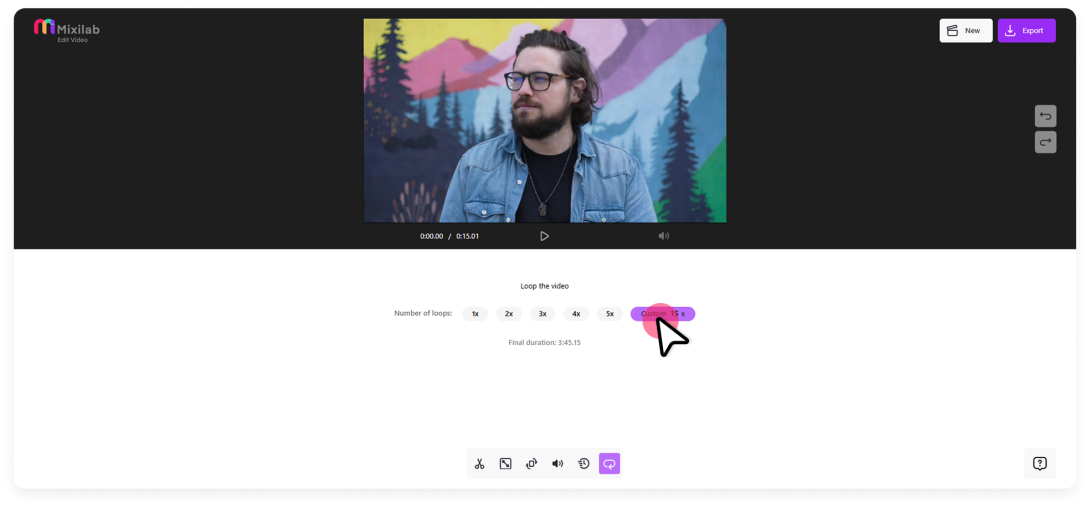
🔹 Example: Have a 5-second clip that needs to be exactly 30 seconds? Set the loop count to 6 times—voilà, instant extension!
This dynamic looping feature is essential for those creating endless background loops for music videos, ensuring perfect synchronization for reaction GIFs, or emphasizing visual effects in cinematic projects. Mixilab Toolkits’s flexibility means you’re always in control, whether you’re creating captivating social media content or professional presentations.
Step 3: Click Export & Adjust Video Quality
Choose your resolution: Select from three distinct resolution options to best suit your final video’s purpose:
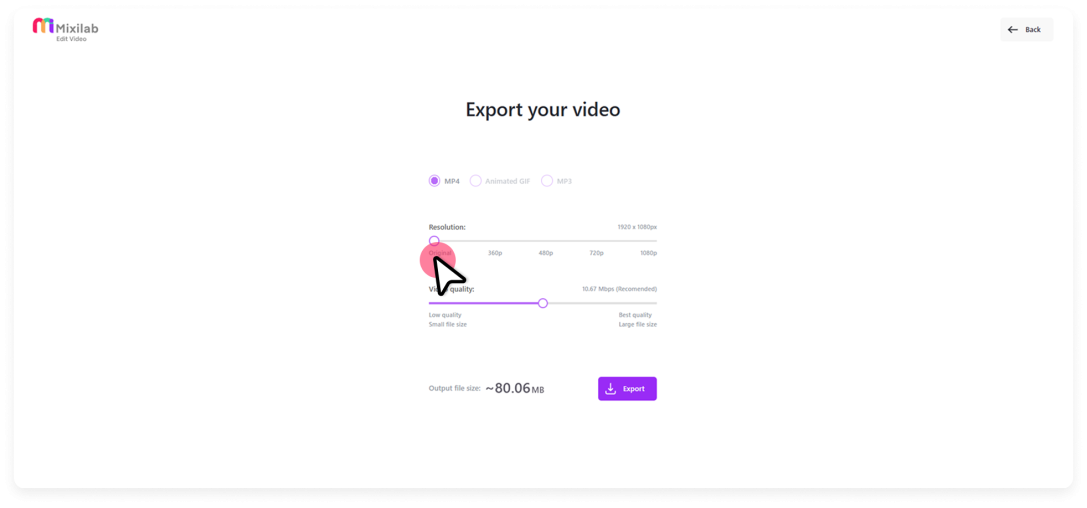
- 720p: Perfect for quick sharing and when storage space is a priority.
- 1080p: The ideal choice for most social media platforms, providing detailed and full HD quality.
- 4K: Go for ultra-high-definition, ensuring the absolute best visual experience—though remember, not all platforms support 4K playback.
Select video quality: Tailor the quality based on your project’s needs and constraints:
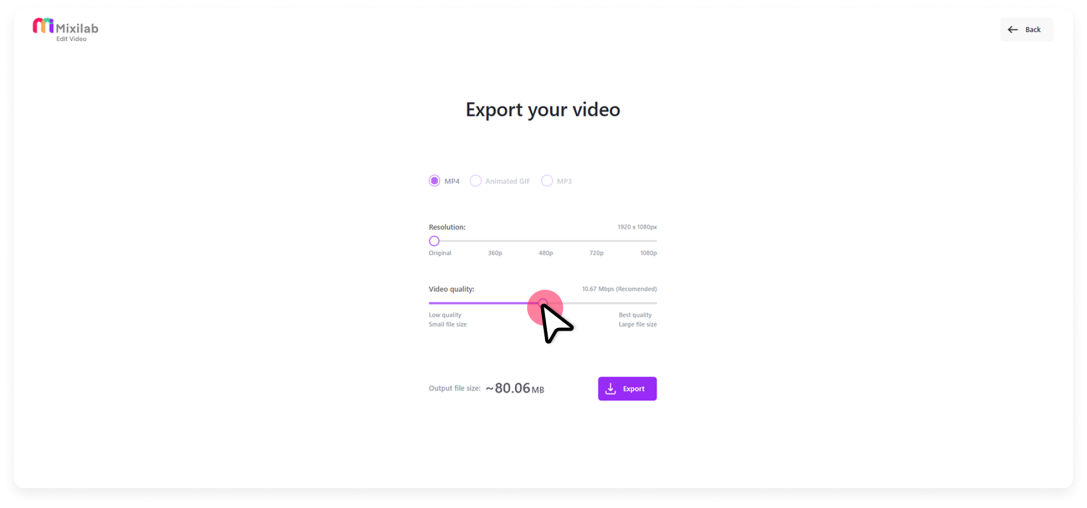
- High: Best clarity and detail, ideal for professional content where quality can’t be compromised.
- Medium: Balances quality and file size, suitable for general purposes and smooth online sharing.
- Low: Reduces file size significantly, useful for projects with storage limitations or when uploading over slower networks.
⚠️ Higher quality means larger file sizes—adjust accordingly!
With Mixilab Toolkit, you have the power to customize your looped video to perfectly match your objectives. Whether you aim for pristine visuals for your Instagram feed or a compact file for quick distribution, Mixilab Toolkit lets you make the necessary adjustments to meet your specific needs without any hassle.
Step 4: Download Your Looped Video
Once you’ve set the desired number of loop repetitions, click the Export button. Sit back and relax as Mixilab effortlessly processes your video into a seamless loop. This step ensures your video maintains its quality while getting ready for the final download—no technical hiccups, just easy video processing!
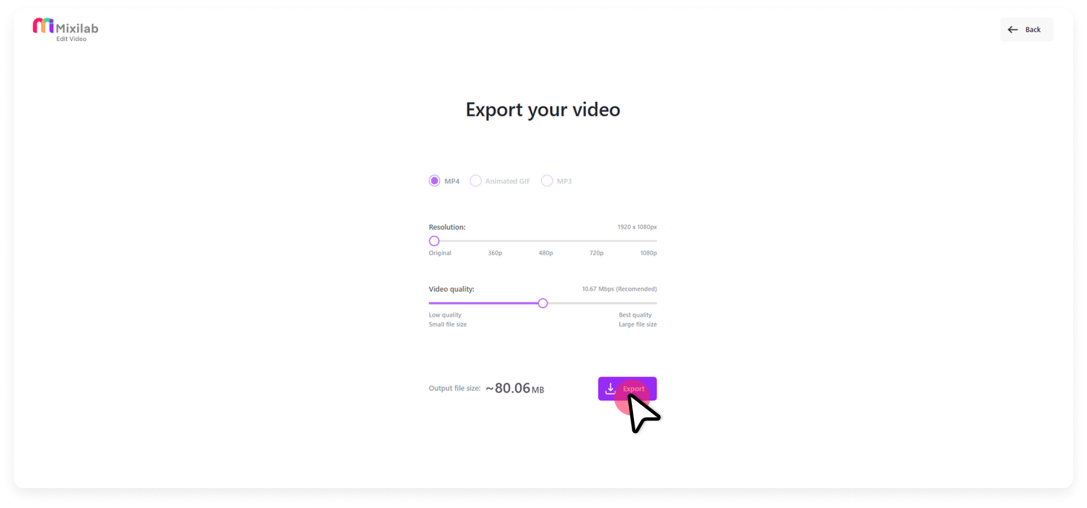
When the processing is complete, hit the Download button—you’re seconds away from enjoying your perfectly looped creation! The moment you click download, your video will be stored on your chosen device, ready for your next big share.
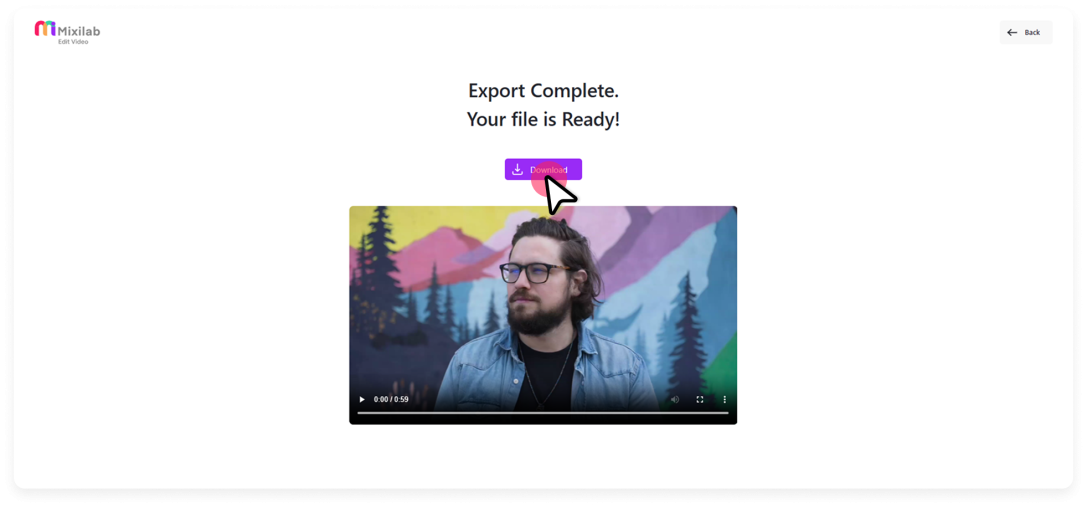
✅ No watermarks, no file limits, and no software downloads—just instant video looping, as straightforward as it gets!
With your looped video freshly downloaded, you have the freedom to share it directly on TikTok, Instagram, YouTube, or any platform where your audience waits. Alternatively, incorporate it into a larger video project to wow your viewers with professionalism and creativity. Looping has never been more effortless and rewarding!
Why Choose Mixilab Toolkit Over Other Methods?
Struggling to loop videos online? You’re not alone. Most options come with frustrating drawbacks:
🔴 Tedious Manual Editing – Requires complex software like Premiere Pro.
🔴 In-App Looping – Limits your control and often downgrades video quality.
🔴 Other Online Tools – Annoying watermarks, limitations, or hidden fees.
✅ Enter Mixilab Toolkit: Your Free, Watermark-Free, User-Friendly Solution!
Mixilab Toolkit makes video looping a breeze, all while preserving your video’s original quality. Whether you’re a newbie or a seasoned editor, its intuitive interface ensures smooth sailing.

But there’s more! Mixilab Toolkit is a comprehensive suite of free tools designed to simplify video and audio editing. Need to trim, cut, or split your video? Go for it. Want to crop, resize, or rotate videos for different platforms? Easy peasy. You can even add music, extract audio, mute sound, or adjust speed for custom flair.
Looking for still images? Use the video frame extractor or video-to-photo converter—perfect for social media posts or thumbnails. Plus, turning videos into GIFs, screen recording, and leveraging a webcam recorder is at your fingertips for swift content creation.
Stay tuned for upcoming tools like video stabilization, removing watermarks, color corrections, and slideshow creation. All these are accessible online with zero downloads needed.
No matter your media goals, Mixilab Toolkit is your straightforward, all-in-one editing hub.
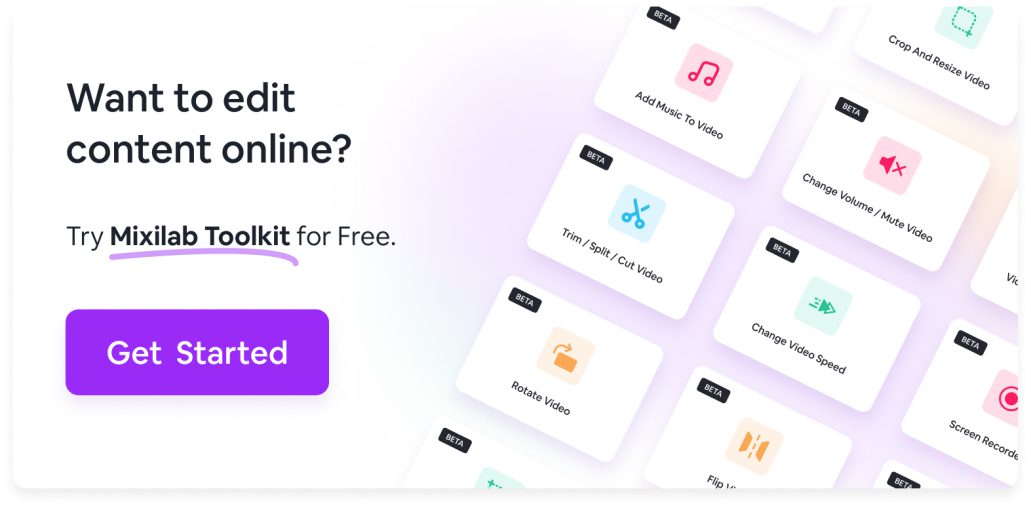
Creative Ways to Use Looped Videos
🎬 For TikTok & Instagram:
- Make satisfying transitions by looping smooth cuts.
- Extend short clips to fit TikTok’s 3-second minimum rule.
- Create looping dance challenges or viral trends.
📺 For YouTube & Reels:
- Create seamless loops for aesthetic or ASMR videos.
- Extend background videos for vlogs or music visuals.
- Loop reaction videos or commentary clips to enhance engagement.
😂 For Memes & GIFs:
- Loop funny reactions or awkward moments for hilarious effect.
- Combine with Mixilab Toolkit’s GIF Maker for viral content.
- Create endless memes that stay entertaining no matter how many times they replay.
💼 For Business & Marketing:
- Create eye-catching looping video ads.
- Design looping video backgrounds for websites and presentations.
- Use looping videos to reinforce brand messaging on social media.
Final Thought on Looping Videos
And there you have it! 🎉 Looping videos is super simple with Mixilab Toolkit. Whether you’re making cool Instagram Reels, showing off a product demo, or creating a fun hobby video, Mixilab Toolkit makes it easy to get professional results without much effort.
Looping isn’t just a tech thing; it’s a way to make your message stronger and keep your audience engaged. Mixilab Toolkit does it all without the stress of complicated software or annoying watermarks. Just upload, loop, and wow your followers!
So go ahead and explore endless loop possibilities. From social media fans to small business owners and teachers, everyone can enjoy seamless repeats. Your next big hit could be just four clicks away. Ready to make it happen? 🚀
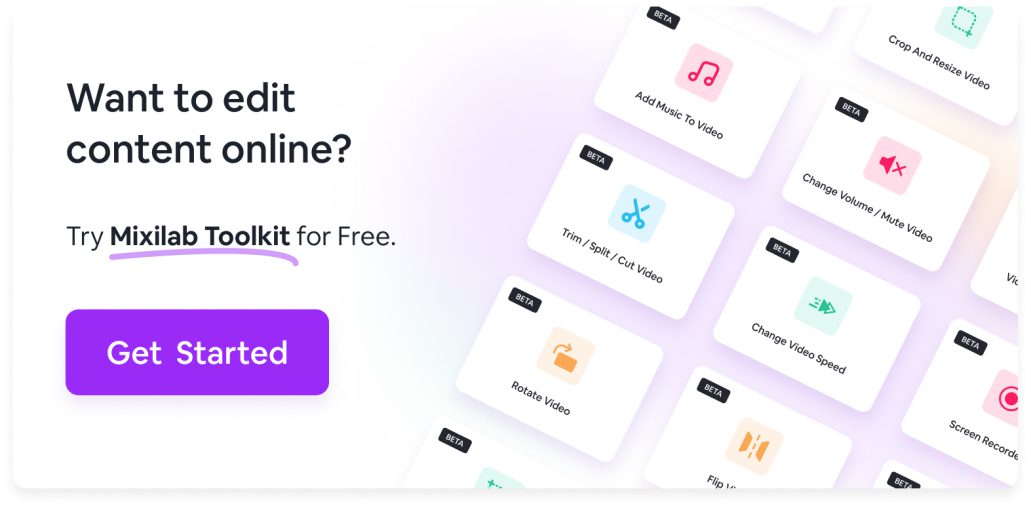
FAQ on Looping Videos
Will looping a video reduce its quality?
Great question! Looping a video with Mixilab Toolkit won’t reduce its quality as long as you export it in the desired resolution. Our platform ensures that your loops maintain the same crispness and clarity as the original, so you can keep sharing those eye-catching clips without any downgrades.
Can I loop only a section of my video?
Currently, Mixilab Toolkit loops the entire video. For looping only a section, consider trimming the video first using the Trim Tool in Mixilab Toolkit. For detailed instructions, check out our guide on how to trim videos online.
Is Mixilab Toolkit completely free?
Yes, Mixilab Toolkit is totally free with no hidden fees or subscriptions. You can use all the key features to loop your videos at zero cost. The free version lets you upload your clips, make perfect loops, and download your finished video without any watermarks. Plus, there’s no annoying sign-up needed—just dive in and start looping!
Even though Mixilab offers premium options for more advanced features or higher-quality videos, the basic toolkit remains free forever. Whether you’re making an Instagram Reel or a product demo, you’ll have everything you need with the free Mixilab Toolkit. So go ahead, try it out, and enjoy easy video looping!